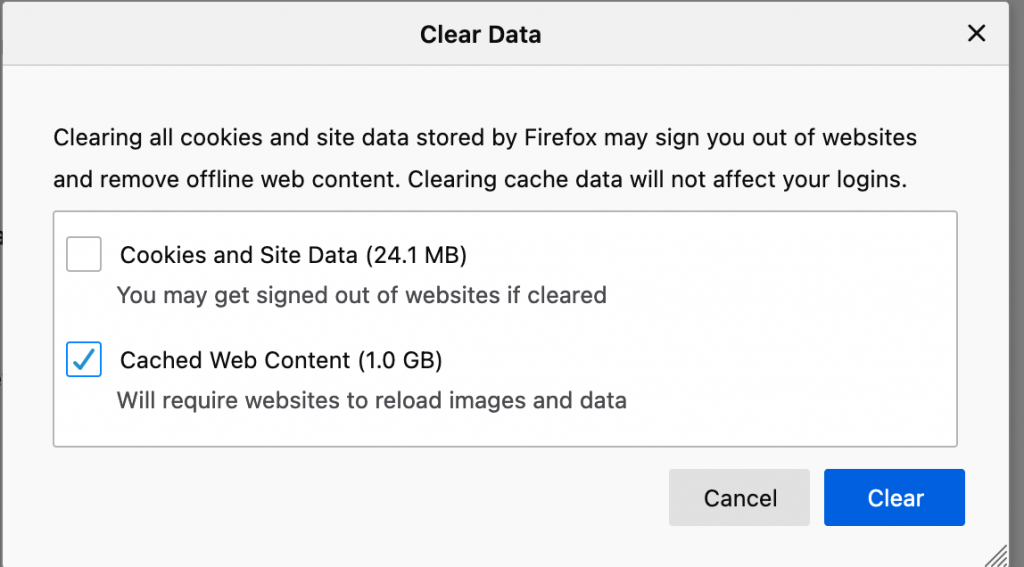This guide shows how to clear cache in Chrome and Firefox. Make sure you clear cache for all time.
Chrome
Put this link in your browser:
chrome://settings/clearBrowserData
Check the box for “Cached Images and Files“. Be sure to choose the time interval of “All time“:
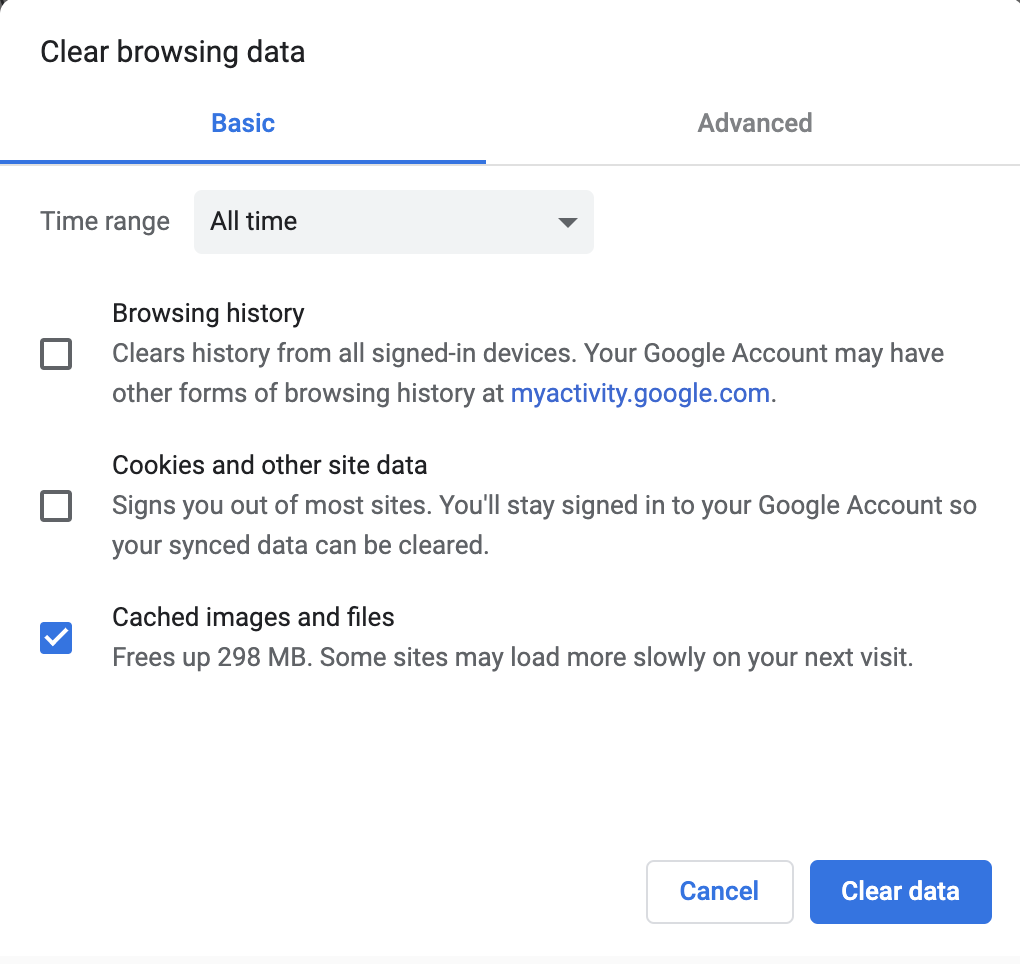
Firefox
Put this link in your browser:
about:preferences#privacy
Click the “Clear Data” button in the “Cookies and Site Data” section. Then select Cached Web Content and click Clear: