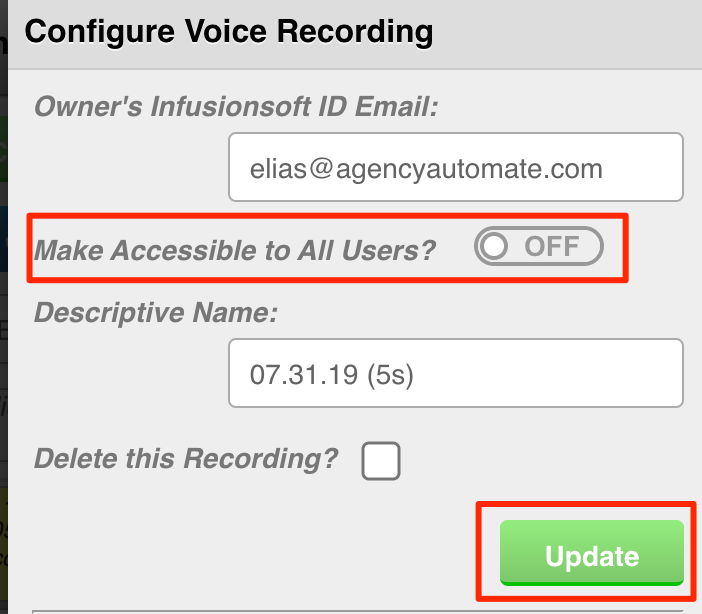Upload Audio File for use as a Recorded Msg in turboDial
You can upload an audio file to be available in the “Recorded Msg:” selector in turboDial. Recordings in the “Recorded Msg:” selector can be used for any of these purposes:
- Dropping a pre-recorded message on to the voice mail of the person you called
- A Greeting for your own voice mail feature
- An Inbound Queue greeting announcement
- An Auto-Attendant announcement
- An Auto-Greet announcement
The audio file may be either type .wav or .mp3. It must be smaller than 20 MB and shorter than 45 minutes in duration.
You can find the form for uploading an audio file in your turboDial Management Account.
After uploading a file, consider whether it should be available to all users or not. If it should be, go to your turboDial panel, set the Recorded Msg. selector to the message you uploaded, click the red pencil icon to the right of the selector, make the message available to all users, then Update: