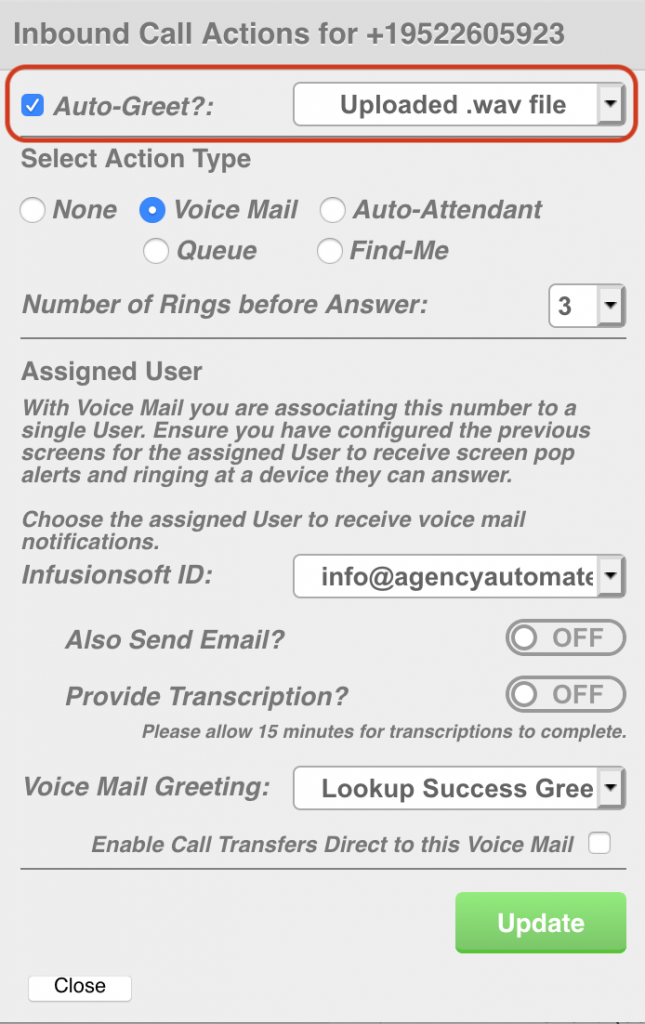When an inbound call isn’t answered you can play a voice mail greeting and record a message from the caller. And voice mail notifications are displayed on their own panel in turboDial where you can play them back and delete them. Voice mail notifications can also be sent via email.
Video Guide to Setup
Supervisor Access to Voice Mails
With the Hosted Voice add-on, you can authorize any current user for your turboDial app to be a Supervisor.
A user listed as a Supervisor has access to view the active voice mail messages in the Voice Mail tab for any user.
You can find more information on added capabilities of supervisors in this page of your turboDial Management Account.
Receive Notification of a Voice Message on your Mobile Device
The turboDial Mobile (native) app allows you to receive an immediate notification when a voice mail message has been left for you in turboDial. And you can also listen to the voice message directly on your mobile device.
See this article for details.
Hang Up Before Voice Mail is Left
If an Inbound Call transfers over to voice mail but then the caller hangs up before leaving a message, a Call Note Record will be created with the title “turboDial: Inbound Call to Voice Mail” but the Note record will not include a link to a recording.
Addendum to the Video
The addition of the Auto-Greet feature has slightly changed the layout of the configuration screen for Voice Mail. The Auto-Greet setting now appears at the top of the screen and the remaining Voice Mail portion is largely unchanged