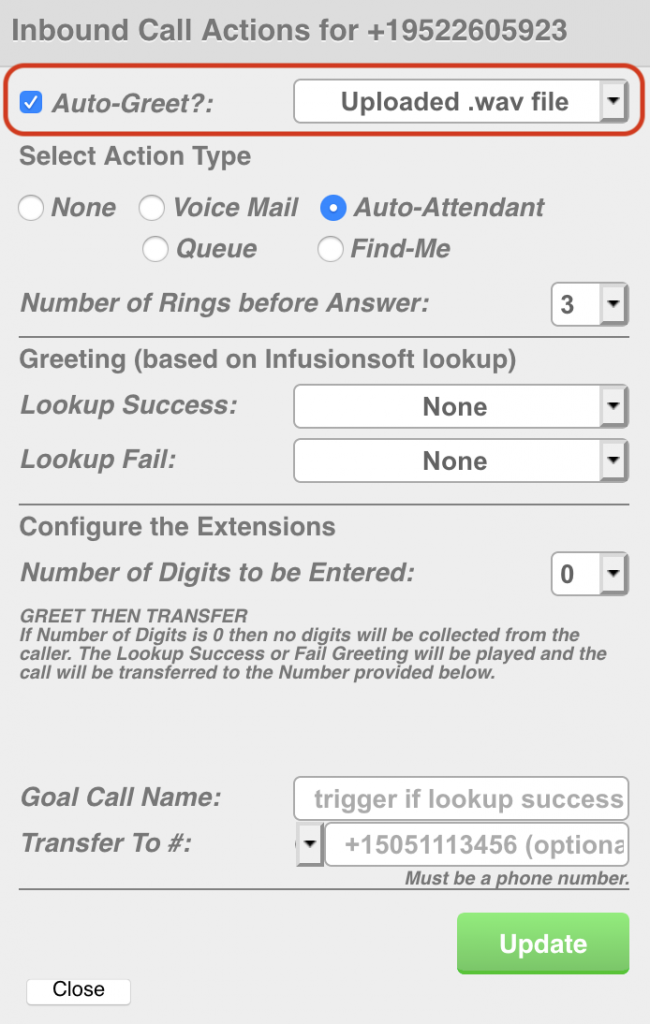Auto-Attendant allows you to automatically answer inbound calls and direct your callers to the people or resources they need. With Auto-Attendant you can configure “extensions” to reach each team member, or play pre-recorded messages as needed.
IMPORTANT: If a caller does not press a digit, they are transferred to the number associated with pressing “0” after two seconds.
Video Guide to Setup
Click this link to download the slides used in the Video.
Update to the Video
The addition of the Auto-Greet feature has slightly changed the layout of the configuration screen for Auto-Attendant. The Auto-Greet setting now appears at the top of the screen and the remaining Auto-Attendant portion is largely unchanged