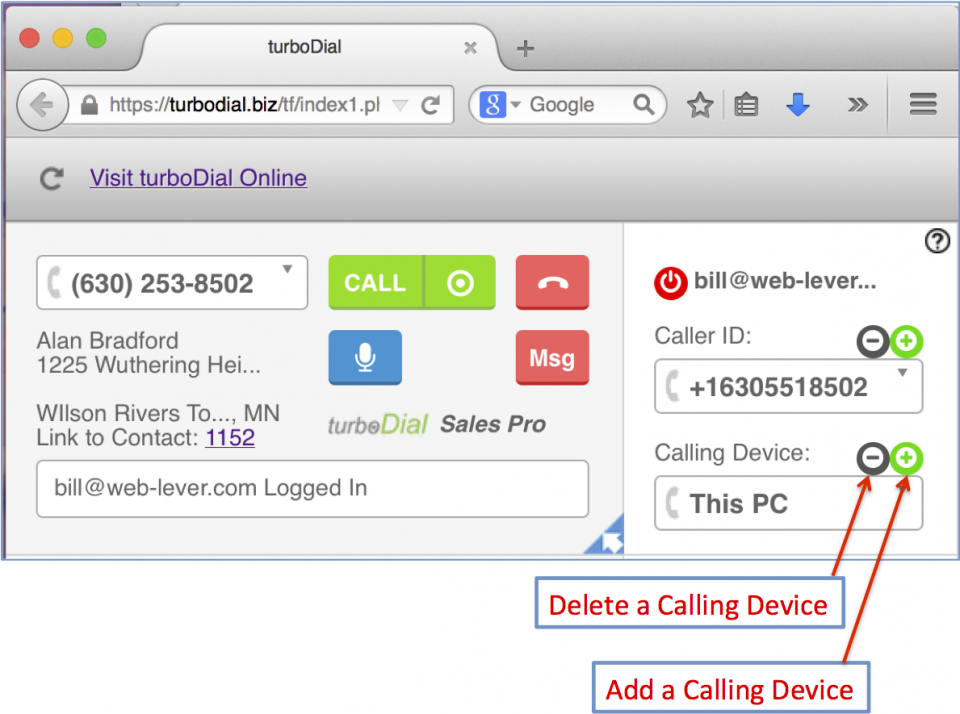Video Overview:
Calling Devices
A Calling Device is a phone you can choose to make your calls using turboDial. It can be any phone that has a phone number, including your desk phone, mobile phone or home phone.
Your list of Calling Devices draws from two sources:
- Numbers you have verified as Caller IDs will be in your Calling Device list
- Numbers added directly to your Calling Device list
The first source is described in the “Adding a Caller ID” section. Read on below for instructions for the second source.
Please Note: Numbers you have acquired in the “Inbound&SMS” section of turboDial may not be used as Calling Devices.
Adding a Calling Device
You can also add a number directly to your Calling Device list by clicking the “Add Calling Device” button. You will be prompted to enter the number for the device and you must enter it using international dialing format: Enter a ‘+’ followed by the country code then the number, for example:
- In the US: +13125551212
- In the UK: +442012348765
Important Considerations
- See the section further below on this page if your Calling Device can only be reached by dialing an extension.
- Do not attempt to add one of your Inbound&SMS numbers acquired in turboDial as one your Calling Devices.
- Each added Calling Device number is associated with the logged in User who added it. Each User has an independent list of added Calling Devices.
- Calling Device numbers are not verified by Twilio.
The Number You See when turboDial Calls your Calling Device
When you select a Calling Device and initiate a call turboDial will first place a call to your Calling Device. The Caller ID number turboDial uses for that call to your Calling Device will be the Caller ID number you have chosen for the call, unless the Caller ID and Calling Device number are the same. See this article for more information on how turboDial handles the case where your Caller ID and Calling Device number are the same.
Calling Devices with Extensions
You can enter an extension with the phone number you want to setup as a Calling Device. Include the extension after the phone number, and prefix the extension with a blank space and an ‘x’. For example: +13125551212 x1213.
When you make a call using a Calling Device that has an extension Twilio starts by calling the phone number, then waits for answer, and then enters touch tones (DTMF) representing the extension. The Calling Device will then ring and when you answer the call will proceed to connect to the person you are calling.
If you experience problems getting your Calling Device extension to ring when making calls then you should experiment with adding ‘pauses’ before the extension is dialed. You can add a pause by including a ‘w’ in the extension. Each ‘w’ equates to a 1/2 second pause. For example, an extension entered like this: +13125551212 xwwww1213 will result in 2 seconds of delay after the initial answer before the extension 1213 is dialed.