A turboDial account owner/admin can identify which type of Twilio account you have by launching and logging in to your turboDial app and then click the green + sign in the Inbound&SMS section, shown here:
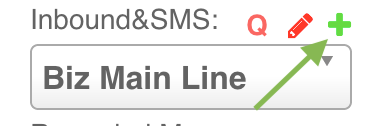
If you then see the following screen then turboDial is operating in your primary Twilio account which is fully under your control. You may proceed with any Twilio account operations you need to perform.
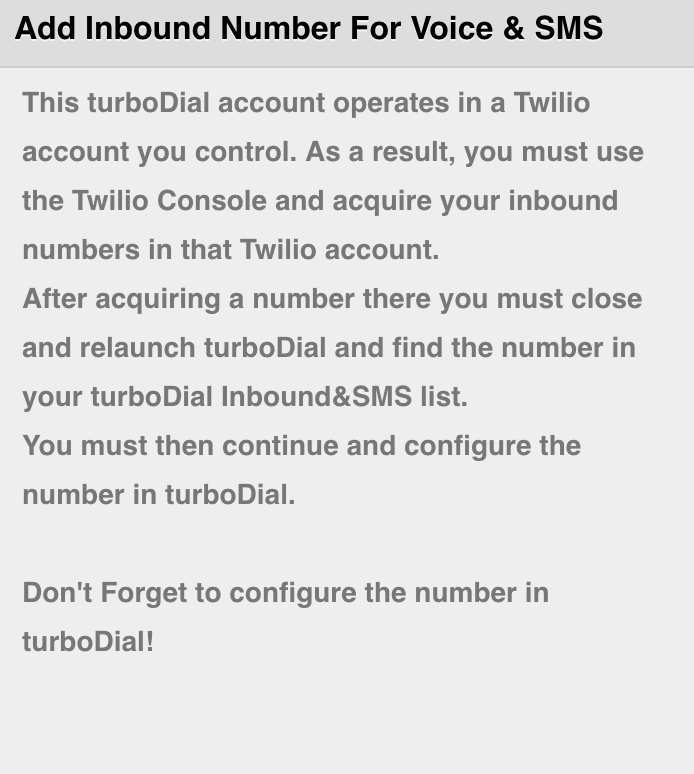
However, if you see the following screen then turboDial is operating in a sub-account in Twilio that you do not control. You will need to move your turboDial Account to operate in your Primary Twilio Account for which you have full access. You can do that in your turboDial Management Account so that you have the control needed to perform operations in your Twilio account.
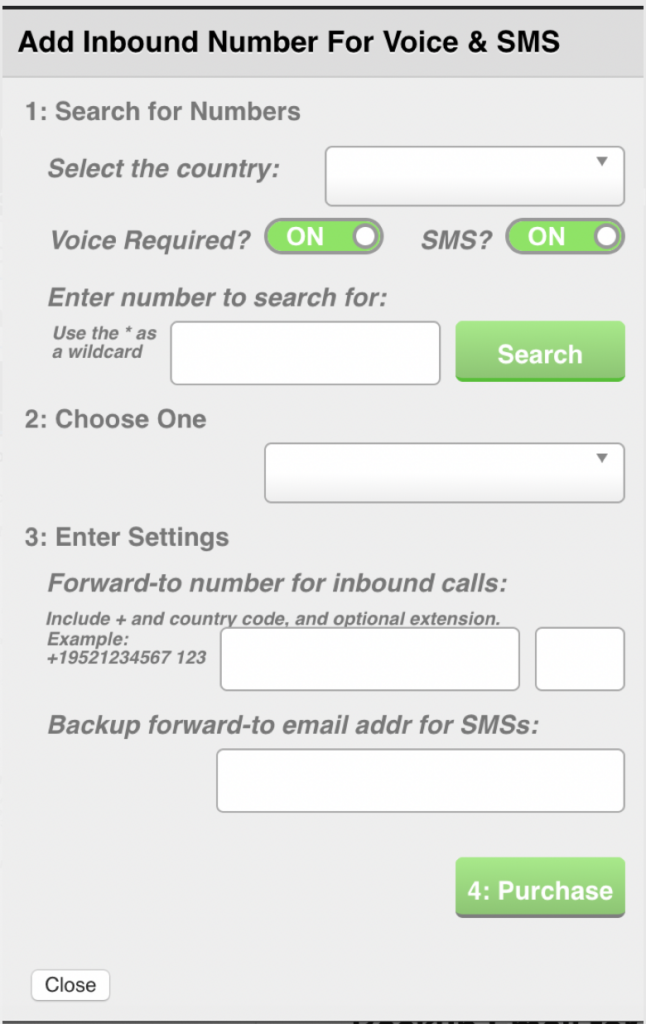
You will need the following credentials from Twilio:
- Twilio Account SID (long string of characters starting with AC)
- Twilio Auth Token
- Twilio Address SID. Your address SID is available on this page in your Twilio Account. If you don’t find one there you will need to use the Twilio steps to Create a New Address. It is a long string of characters starting with AD.
