Note Record
A Ringless Voice Mail sent from a campaign will have an associated Note Record attached to the Contact Record, and that Note Record can be used to create Dashboard reports in Keap.
The Title of the Note record will be:
turboDial: Ringless Voice Mail To +16301234567 (auto)
And if the Sly Broadcast system reports back that the Voice Mail succeeded then the Title of the Note record will be:
turboDial: Ringless Voice Mail To +16301234567 (auto) – delivered
Or if the Voice Mail did not succeed then the Title of the Note record will be:
turboDial: Ringless Voice Mail To +16301234567 (auto) – failed
Additional details about the Voice Mail can be found in the body of the Note Record. And if you have the “Leave Message Recording” Note Record custom field then a URL to the recorded message that was left as a voice message will be installed into it.
Reports in Keap
You can easily create a Saved Report in Keap by going to Keap->Admin->Reports and opening the “Task Note Reports” section.
You can click “New Search” and fill in the Main Search field with:
turboDial: Ringless Voice Mail
as shown here:
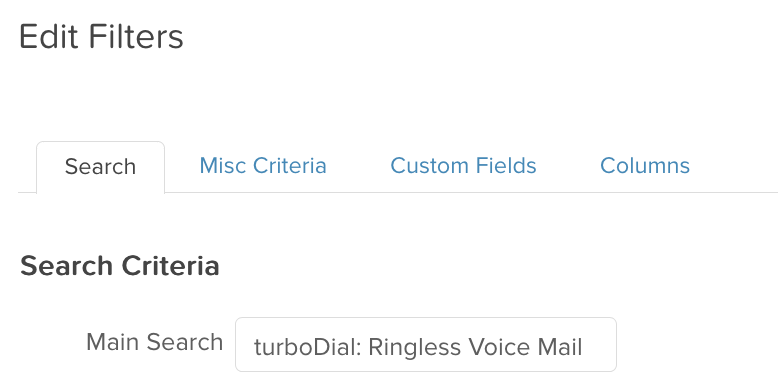
That will produce a Report of your Ringless Voice Mails, and you can use the “Custom Statistics” widget to install a summary of the report onto your Keap Dashboard.
