You can use this utility to perform automation based on whether or not a phone number is in the “Do Not Call” (DNC) database. That said, why might you want to do that? One reason is that it allows you to remove people that have indicated they don’t want to be called—If you call phone numbers that exist in the DNC database, those contacts can report your non-compliance to the FCC and may also pursue civil action.
Important:
- This service is only available for U.S. phone numbers.
- Use of the utility through turboDial is free. However, there are costs associated with using RealPhoneValidation, and if you register more than 5 area codes via https://www.donotcall.gov/
Requirements:
Below are the requirements you need to utilize this utility:
- First, register at https://www.donotcall.gov/ and specify the area codes for you will be performing number look-ups in.
- Next, register at https://realphonevalidation.com/ and obtain your RealPhoneValidation token to use when you create the HTTP POST.
Setup the HTTP POST:
POST URL: http://turbodial.biz/tf/Utilities/CheckDNCstatus.php
key: use your turboDial Encrypted Key
contactId = ~Contact.Id~
userId = ~Owner.Id~
number = ~Contact.Phone1~ or the merge field for any Contact-type Phone field.
dncCallName = the Call Name in the API goal you setup for Contacts that are in the DNC database.
okCallName (optional) = the Call Name in the API goal you setup for Contacts that are not in the DNC database.
token = obtained from RealPhoneValidation for API access
Example HTTP POST:
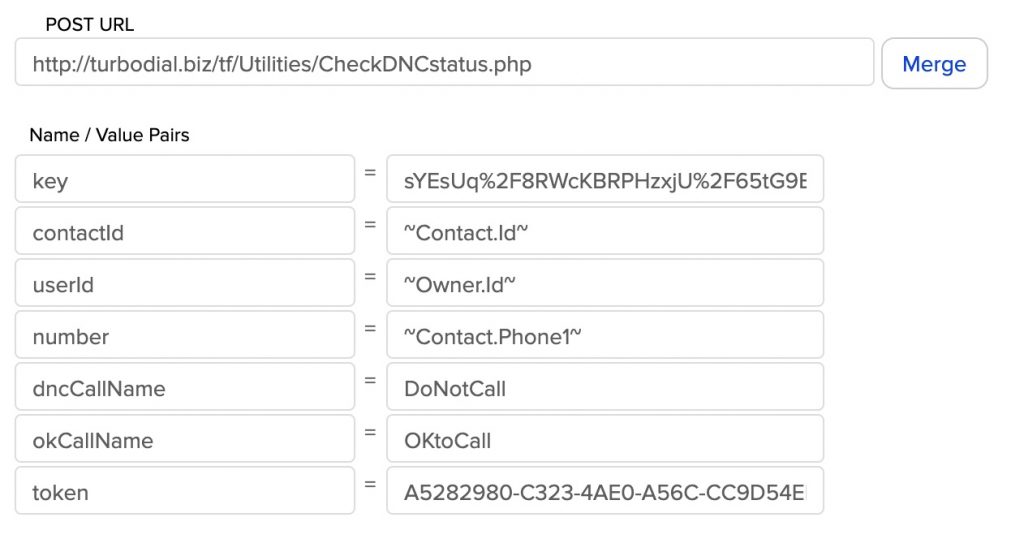
Note Records
turboDial automatically creates note records after the utility runs with the following note titles:
turboDial: DNC result – OK to Call <number>
turboDial: DNC result – Do Not Call <number>
The <number> placeholders above are substituted with the phone numbers processed by the utility.
Automation Based on Whether a Phone Number is in the DNC database
Please read this article if you’d like to setup automation based on whether or not someone is in the “Do Not Call” database after the above utility runs.
