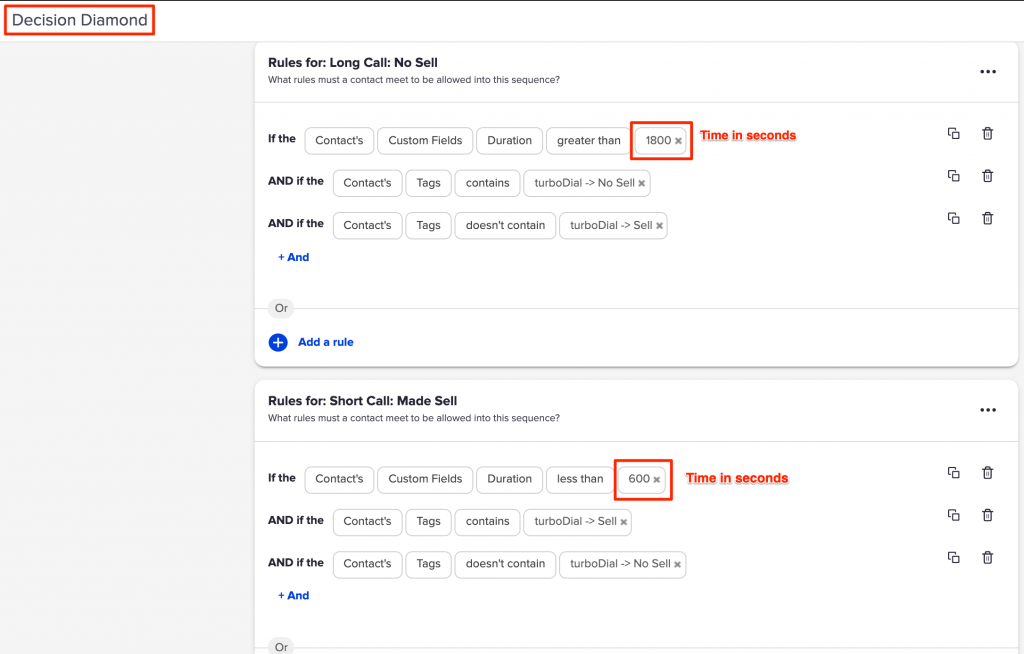This utility allows you to copy a Call Note field value from the most recently created Call Note into a Contact field.
Be aware that Call Note Records are typically created when a call (inbound or outbound) is answered. Therefore, if your automation runs while a call is in progress the Call Note Record for that in-progress call will be the most recently created Call Note. (See the minDuration Name/Value pair below for an exception to this).
Setup
Required Name/Value pairs for the HTTP POST:
- POST URL: http://turbodial.biz/tf/Utilities/CopyNoteFieldToContact.php
- contactId: ~Contact.Id~
- key: [replace with your turboDial Encrypted Key.]
- installField: the Contact record field you want the value stored in. You must first find the the database name for the field. If you want the value stored in a custom Contact field, you must prepend the Name with an _ (underscore) like in the example below. You may find the database names for the Contact Record built-in fields in the “Contact” section of this page.
- fromField: the Task/Appt/Note field in your Call Note whose value you want stored in a Contact field. If you want to retrieve the value from a custom Note field then you prepend the Name with an _ (underscore) like in the example below. You may find the database names for the Note Record built-in fields in the “ContactAction” section of this page.
The following optional Name/Value pairs apply additional qualification criteria that the Call Note Record must satisfy to be chosen. With these additional qualifiers the Call Note Record chosen will not necessarily be the most recently created; instead, the most recently created Call Note Record that also satisfies the optional qualifiers will be chosen.
- maxAge: (optional) if provided, this is a number of hours for the maximum age of the found Call Note Record. If no Call Note Record exists that is younger than the number of hours specified, then the update will not be performed. You may specify a fraction of an hour using a decimal value, for example: a maxAge of .5 means 30 minutes. Another example: a maxAge of 24 means 24 hours, or 1 day.
- minDuration: (optional) if provided, this is the number of seconds for the minimum value found in the Duration custom field of the Call Note Record. If no Call Note Record exists that has a Duration value equal or greater than the number of seconds specified, then the update will not be performed. Example: a value of 300 means 5 minutes. The minDuration can be used to require that only Call Note Records for completed calls will be found, since the Duration value is not filled into the Note Record custom field until the call ends. Setting minDuration to a value of 1 will have the effect of ensuring Call Note Records for currently in-progress calls will not be chosen.
Working Example HTTP POST
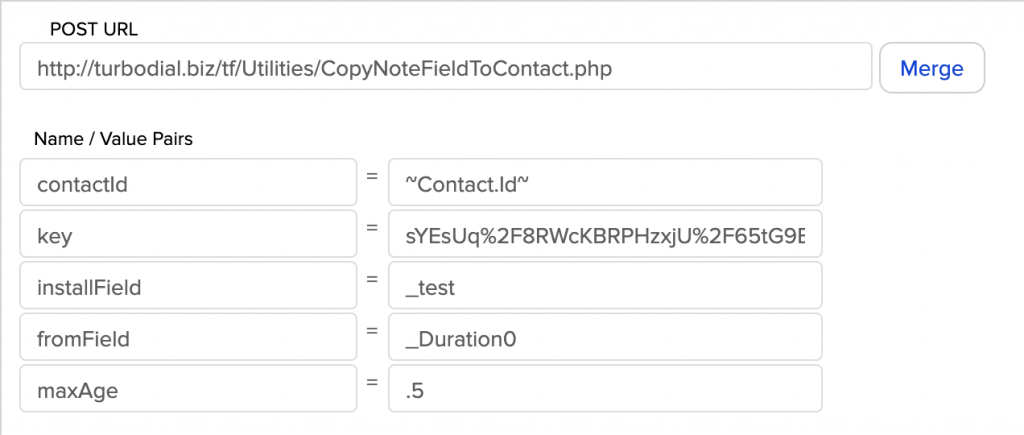
Scenarios
- Maybe you want to send an email dependent on the duration of the most recent call—if you spend a short amount of time, you want to say one thing, a long amount of time, another. You could have the Duration Call Note field value stored in a Contact field, then have a Campaign decision node based on the duration that branches into sequences that send an email.
- Maybe you want to apply a certain tag based on how long a call went, especially in cases where the calls were exceptionally long yet didn’t result in a sell. Similar to 1., you could store the Duration Call Note value in a Contact custom field, then have a Campaign decision node put Contacts into a given sequence depending on the call duration. In the example below, the field-type for Duration is Whole Number, hence why the greater than and less than options were available.
An example decision node is provided below: