With turboDial you can access a special “Modify Tasks” utility for automatically completing or deferring the Tasks for a Contact. The Modify Tasks utility can be installed into any Campaign Sequence in your Keap account.
You can choose to modify all of the Incomplete Tasks associated with a Contact, or you can modify only the Tasks with a Title that matches a phrase.
And you can defer the Action Date for the Tasks by a specified number of days, or you can mark the Tasks as Complete.
In your Campaign the Sequence would look like this:
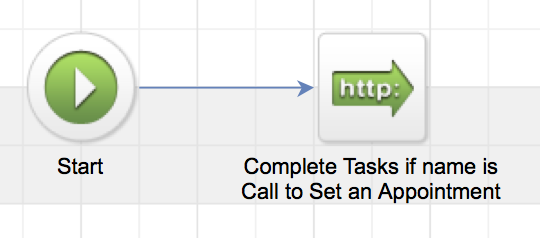
The HTTP POST in that Sequence would be setup similarly to this:
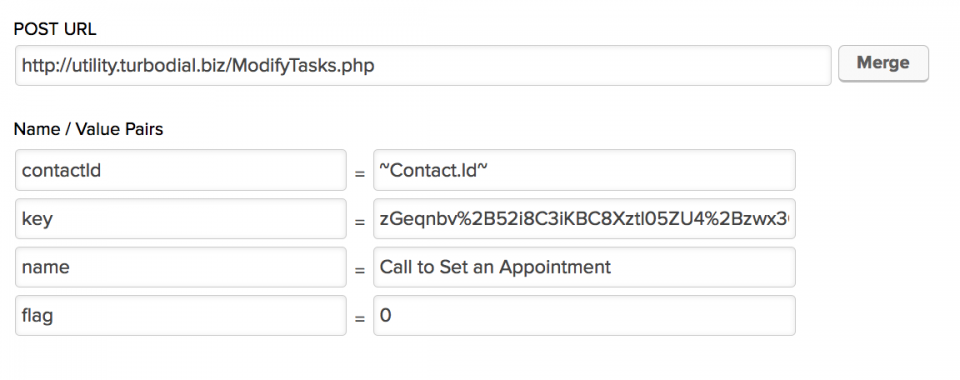
In the above example, all of a Contact’s Incomplete Tasks that have a Task Title that includes the phrase “Call to Set an Appointment” will be marked Complete.
You can find the full setup parameters for the HTTP POST in your turboDial management account at https://sd123.customerhub.net .
