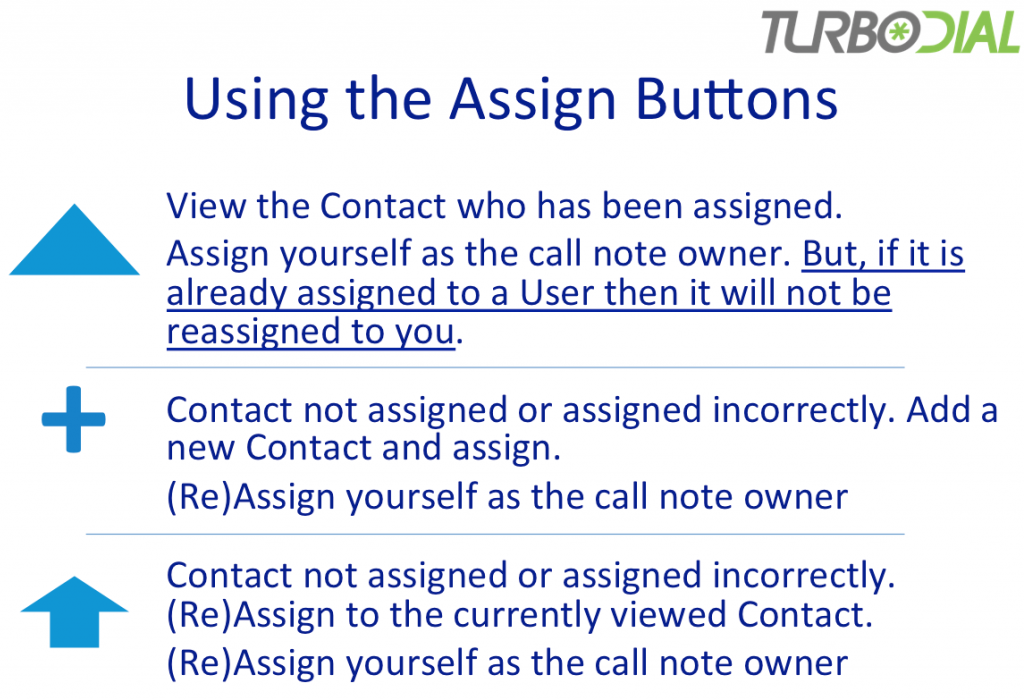Using & Assigning Inbound Call Notes
With the Enhanced Inbound feature, turboDial creates a Call Note for every call you receive. Those call notes can be assigned to the Contact who called you and to the User in your team who took the call.
Assigning your Inbound Call Notes helps you:
- Attribute Calls to Employees for Dashboard Reports
- Provide Access to Call Recordings
Watch this video for instructions on how to assign your inbound call notes.
Click this link to download the slides used in the video
Here’s a quick reference to the purpose of each Assign button in the Screen Pop: