turboDial can block inbound phone calls and texts to numbers you have acquired in turboDial. This can be useful if you are receiving repeated spam or other unwanted calls or texts from specific numbers. This will not be useful for unwanted calls or texts that originate from non-repetitive calling numbers.
Calls from a blocked number may momentarily ring to your destination devices before being terminated by turboDial.
This feature is only available to users with Enhanced Inbound or Hosted Voice.
Enter the Numbers to Block
You can edit your blocked-numbers list from this page (TurboDial Setup > Add/Remove Blocked Numbers) of your turboDial Management Account.
Edit the list by adding or removing phone numbers, one per line:
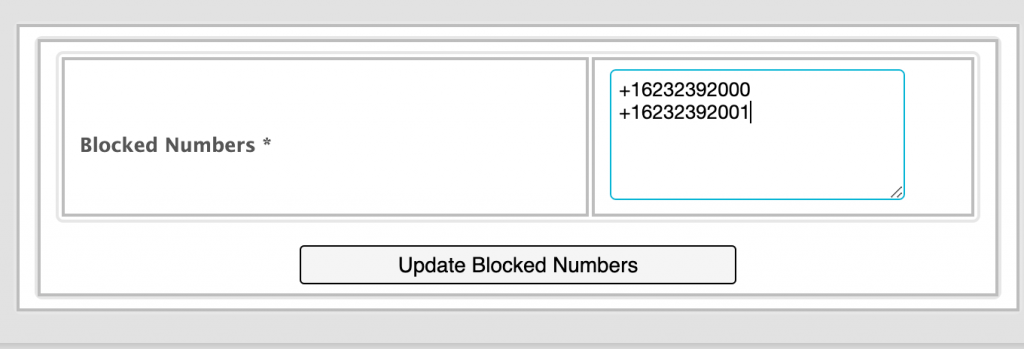
Enter each number using a + followed by the country code then the number, like this: +13125551212 . Be sure to NOT include any spaces in the number, and to click Update Blocked Numbers when finished to save changes.
To clear out all phone numbers remove all lines and enter: xx
then click Update Blocked Numbers.
