This article provides an example use of the Auto-Sync utility accessed by filling an Internal Form for any Contact. An Internal Form can make a specific Auto-Sync operation easily accessible for your Users, and in this example the Form can be used any time a User decides that a specific Contact should no longer be targeted to receive calls.
In this example, the Auto-Sync will be used to remove the Contact from all Lists currently active in turboDial. But it should be simple to extend this example for a different action, such as remove the Contact from a specific list, or add the Contact to a specific list.
The idea is to create an Internal Form in Keap Campaign Builder, and that form can be accessed from any Contact Record, as shown here:

When that Internal From is saved for a Contact, the associated Campaign will be triggered:
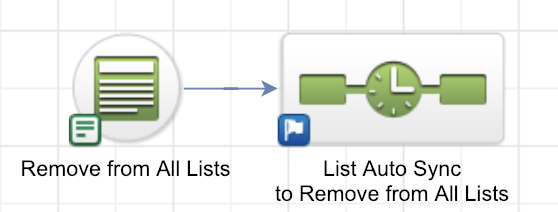
The internal configuration of the Internal Form Goal looks like this:

The internal configuration of the Sequence looks like this: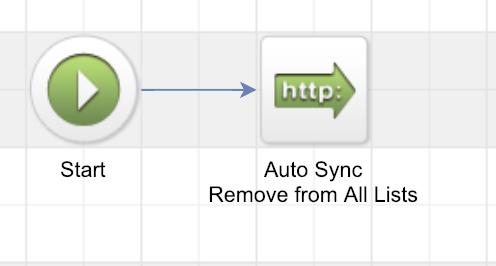
And the internal configuration of the HTTP POST process looks like this:
