Tracking Link for Triggering Automation
The link and callName names/values in your HTTP POST can be used together to create a tracking link, similar to a tracking link in an email sent from your Campaign Builder automation. When the SMS tracking link is clicked an API Goal you have setup in your Keap Campaign will be triggered.
If you want your link to be a Tracking Link to trigger automation, then you must include the ‘link’ and the ‘callName’ names/values in your HTTP POST.
The API Goal in your Keap Campaign must be setup as follows:
Integration: LinkClick
Call Name: <the value you configure in your HTTP POST>
Here’s an example Campaign for Link-Click Tracking:
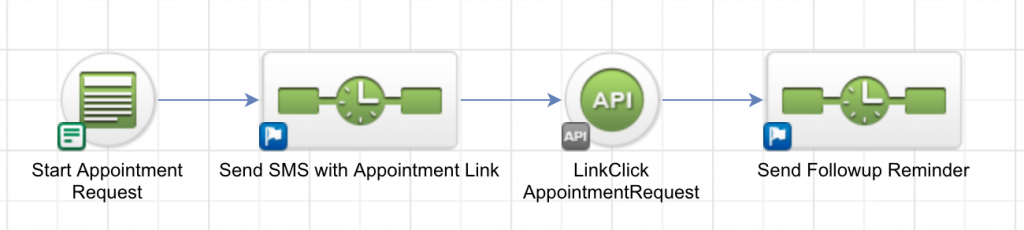
Here’s the HTTP POST internal configuration from that campaign .
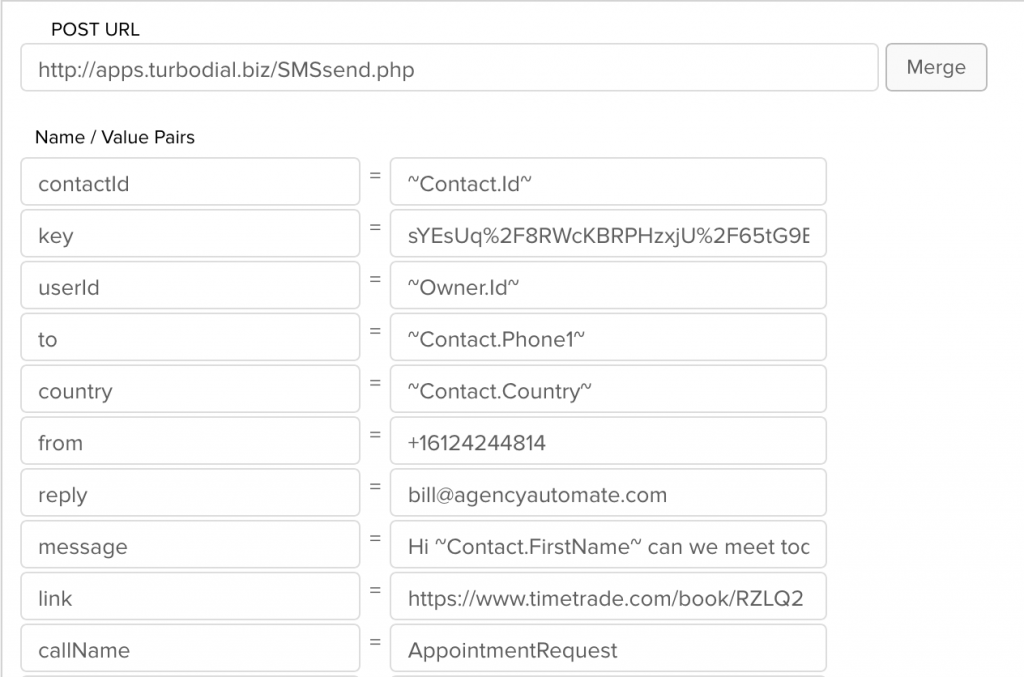
Here’s an example of the SMS sent using the HTTP POST shown above. Note how the link URL from the HTTP POST has been shortened.
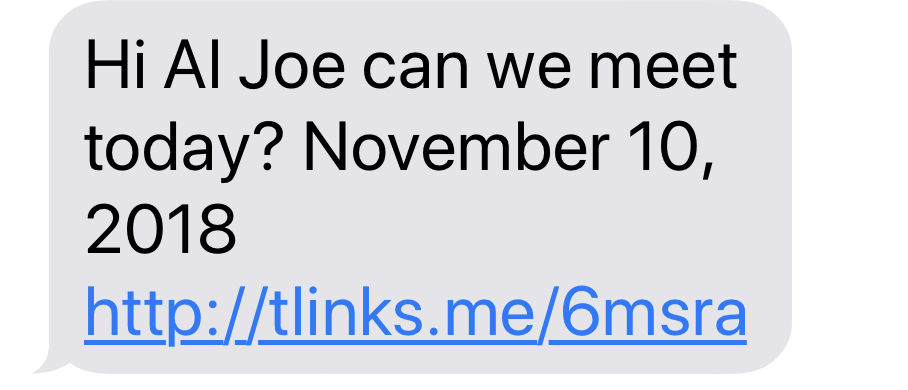
Here’s the internal configuration of the API Goal that will be triggered when the link is clicked:
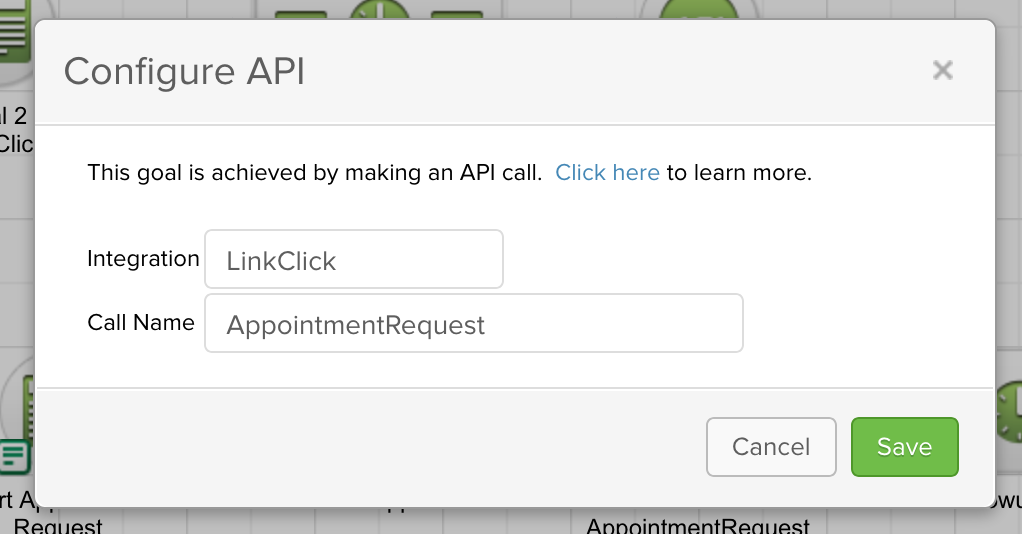
Use that goal to start any automation you need for quick follow up with the contact who has just recently clicked the link in your SMS.
