In most cases, phone numbers in the U.S., Canada and the U.K. can be acquired directly in turboDial, and the instructions on this page are not needed.
Two Options
As a first step, click the + button in the “Inbound&SMS” section of your turboDial.
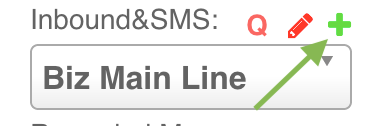
Option 1: turboDial operates in an exclusive Twilio sub account
If your turboDial app is operating in a turboDial-exclusive Twilio sub-account then you will see a window where you can acquire a phone number in the U.S., Canada or the U.K. The window looks like this:
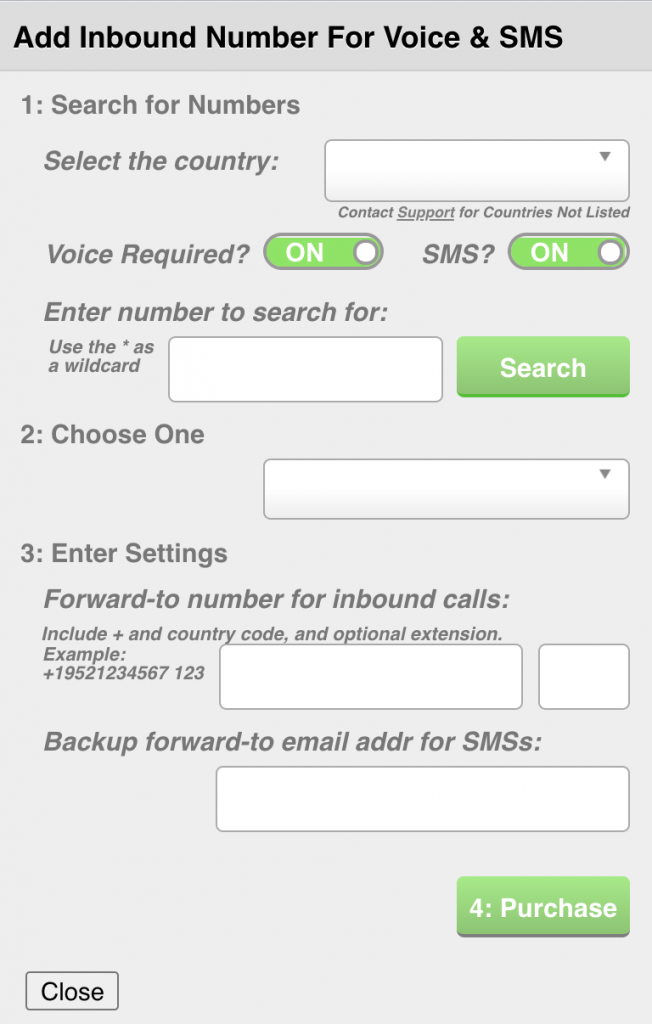
You can use that form to find and acquire a number for the U.S., Canada or the U.K. following the instructions here.
If you need to acquire a number outside of the U.S., Canada or the U.K. please contact the turboDial Support team.
Option 2: turboDial operates in a Twilio account you created
If your turboDial app is operating in your primary Twilio account or another Twilio sub-account you created then you will not be able to proceed here. The window looks like this:
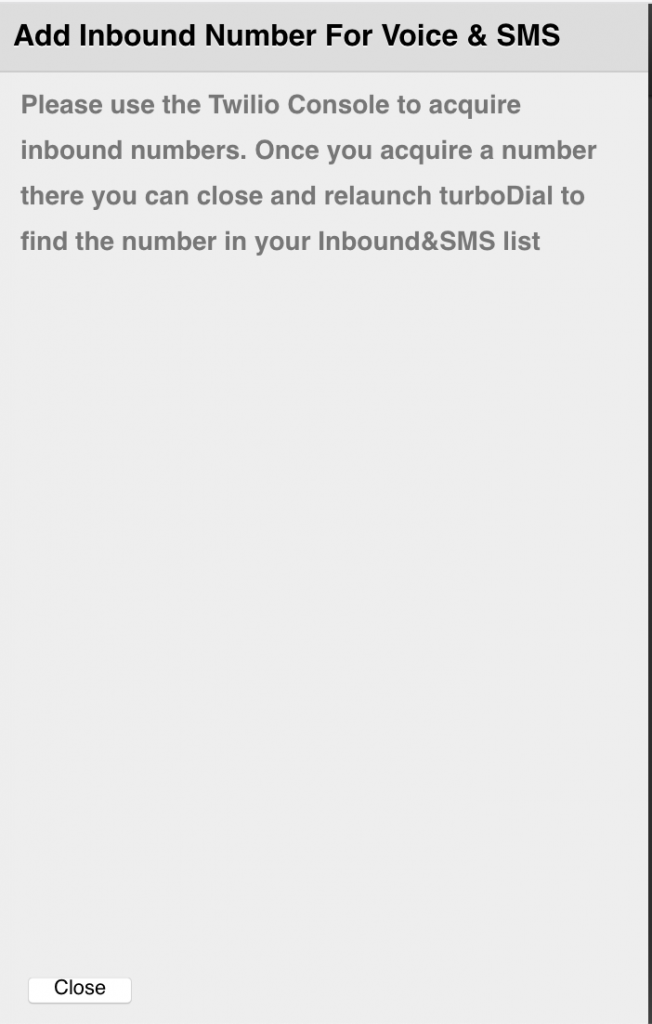
In this case you can use the Twilio console to acquire a phone number inside your primary Twilio account, or in the Twilio sub-account you have assigned for use with turboDial.
Once you acquire the number in Twilio you can close and re-launch turboDial and then you can configure the settings of the number using the instructions found here.
