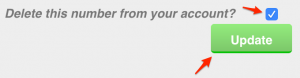Only a turboDial account owner has access to configure a number in turboDial.
This guide walks through configuring your phone numbers if you do not have the Enhanced Inbound or Hosted Voice add-ons. If you have one of those, refer instead to this guide.
The starting point to configure a number is to select the number in the “Inbound&SMS” drop-down, then click the red pencil button, as shown here:
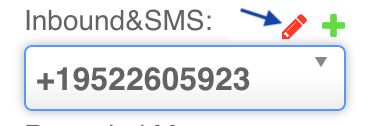
This video below explains the steps for configuring or deleting an Inbound Number.
Inbound calls are forwarded to the phone number the account owner configures. If you would also like a “Screen Pop” or call recording for each inbound call then you need to upgrade to the Enhanced Inbound feature.
The Inbound numbers acquired by the account owner will automatically appear as choices in the Caller ID selector for every User in your turboDial account.
The account owner must acquire and configure an Inbound number before any user in the account can send or receive an SMS text message in turboDial.
Backup Email for Forwarding SMS Messages
As part of configuring number you must enter an email address as shown here:
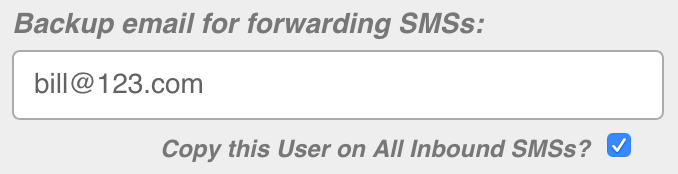
That address is used when an inbound SMS message cannot be correlated to an existing SMS conversation. In other words, an SMS is received from someone who did not first receive an SMS from you or your other turboDial users. When that happens turboDial uses the rules explained here to decide where to forward the SMS.
If you have the Enhanced Inbound add-on in your turboDial account then this field is renamed to “Owner’s Keap Email ID”.
Copy the Backup Email on All Inbound SMSs
You can specify that the email address provided in the “Backup Email…” field should always receive an emailed copy of every inbound SMS text message, in addition to the copy turboDial sends to another User who is the intended recipient of the inbound SMS.
By checking the box indicated here the backup email address will be copied on all inbound SMSs.
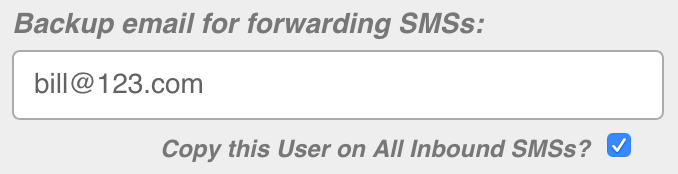
Optional Label in Selector
Set this to be the label you see in the Inbound&SMS selector:

Delete this number from your account?
You should carefully think about whether you want to delete a number—once deleted, all its configuration data is also deleted.
Check the box then click Update to delete the number: