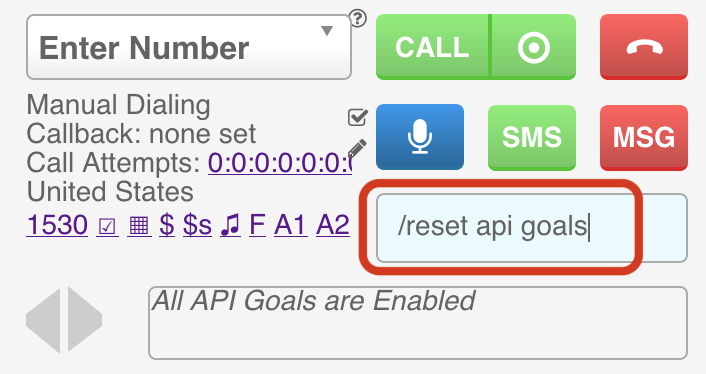The methods for turboDial to trigger Keap Campaign automation described in this guide are an advanced capability of turboDial in that most Users can achieve the full potential of turboDial in their business without using them.
For Users who want to integrate more extensively between turboDial and their Keap Campaigns these triggers exist to help them achieve that goal.
All of the Special Triggers use the Keap Campaign Goal type of “API Call is Made”. This image shows how to select that goal type when creating a goal:
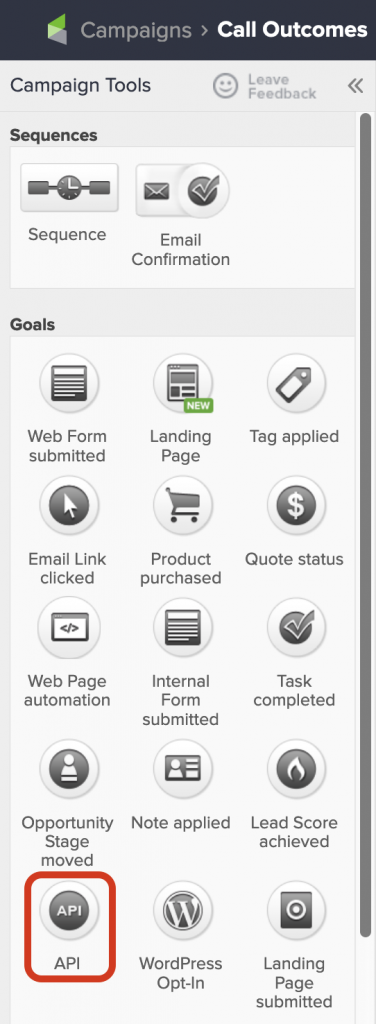
Important: Please Read
After you add or change an API Goal in your Keap Campaign Builder you must inform turboDial to look for it by clicking the Reset Disabled API Goals button in your turboDial Management Account.
As an alternative, if you are an owner in your turboDial account then when you are logged in to turboDial you may Reset Disabled API Goals by typing /reset api goals into the search field in turboDial and pressing the enter key on your keyboard, as shown here: