Setup API Goals
Below are steps regarding setting up API goals based on whether someone is in the “Do Not Call” database after this utility runs.
The Integration value is turboDialDNC and the Call Name value is set depending on whether the Goal will be triggered if the Contact is present in the DNC database, or not present
Integration: turboDialDNC
Call Name: the dncCallName or okCallName you specified in your HTTP POST
The configuration for both API goals is shown in these examples:
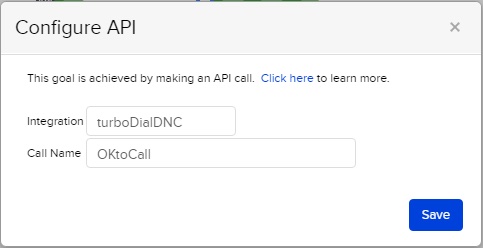
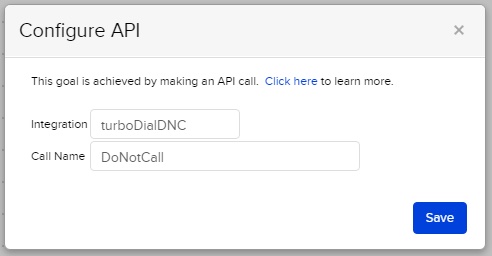
Example Campaign
The purpose of the campaign pictured below is to apply a tag to Contacts to indicate their presence in the DNC (Do Not Call) database.
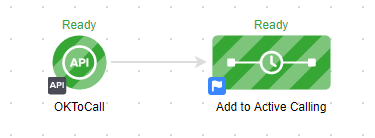
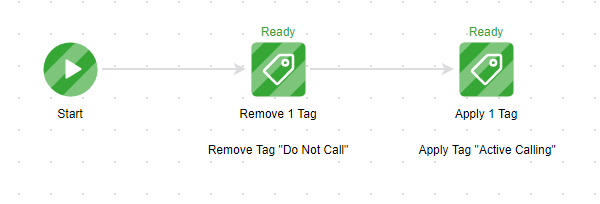
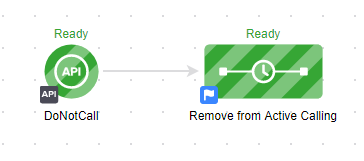
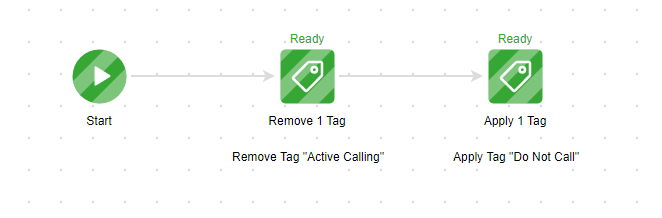
The DoNotCall sequence should be setup to remove any OKtoCall tag(s) and vice versa.
Managing “Do Not Call” Contacts
You should make a saved search of all Contacts that have requested DNC and periodically delete them or reach out to them via email to see if they have an updated number you can use to receive information about your offerings by phone. You should also configure all saved searches for your outbound calling campaigns to exclude Contacts with the DoNotCall tag.
