turboDial Mobile (native) in the App Store
You can install turboDial Mobile (native) from the app store associated with your device. Copy and send the appropriate link to your device where you can click it to begin the install:
turboDial Mobile (native) in the Apple iOS App Store
turboDial Mobile (native) is not available for Android devices
Once you have installed turboDial Mobile (native) you can click the icon on your device to launch it.
Logging in to turboDial Mobile (native)
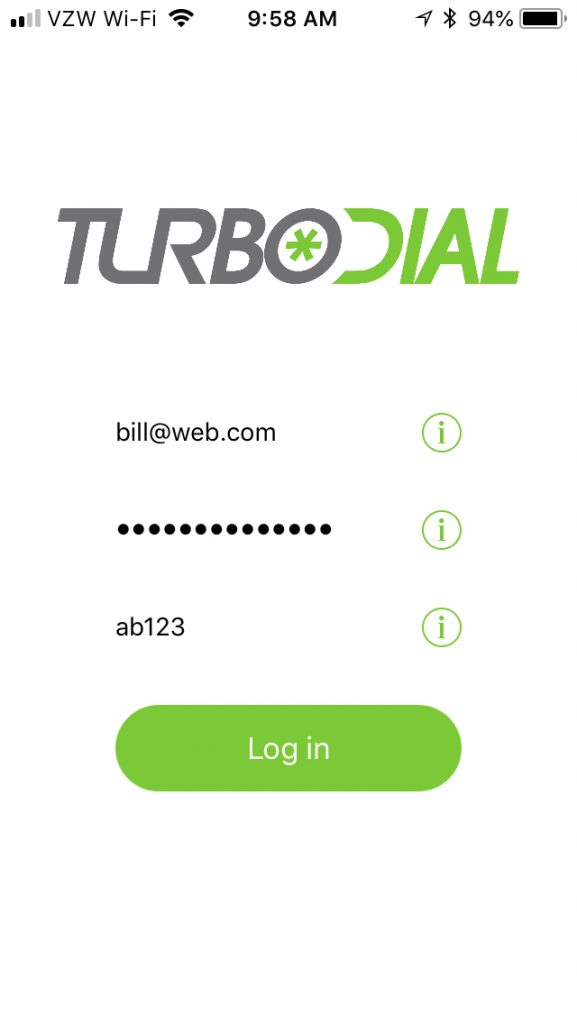
When you launch turboDial for the first time you must login to your account.
User your Keap ID email address and enter either your Keap ID password or your password specific to turboDial, according to the type of password used in your turboDial account.
The third field is your Keap app ID. Normally this can be found in the sub-domain position of the URL in the address bar when you are logged in to Keap. For example, if that URL is https://ab123.infusionsoft.com then your app ID is ‘ab123’.
Your login attempt will not succeed if you are not authorized as a Mobile User in your turboDial Management account.
Once your login succeeds you will be presented with the settings screen.
