Video Overview:
Note these rules about voice recordings:
- A voice recording is “owned” by the User who recorded it.
- When a voice recording is first created it is set as “private” and can only be viewed and accessed by the owner, and by your turboDial account owner.
- The owner of a voice recording is allowed to delete it and rename it, make it public or private.
- A User is only able to view and access voice recordings that he/she owns or that are set as “public”.
- Your turboDial account owner has all permissions for every voice recording:
- Set a voice recording as public or private
- Assign a different owner
- Delete a recording
- Rename a recording
There is a “red pencil” button next to the “Recorded Msg:” section on the turboDial panel and that button is used to access the configuration options for the currently selected voice recording.
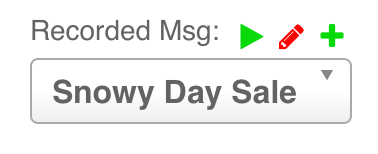
The configuration panel that opens when that red pencil is clicked will be different for the message owner, a User who is not the voice recording owner, and the account owner, since each of those three parties have different permissions for each message.
If you create a voice recording and want it to be used by all Users in your turboDial account, you must have the owner of your turboDial account login to turboDial and configure the voice recording to be public.
