If your turboDial account has been setup to operate directly in a Twilio account/sub-account that you control, then your process to acquire a new phone number will be different.
How to tell whether this applies to you? First click the green + sign as shown.

Do you see a window like this?
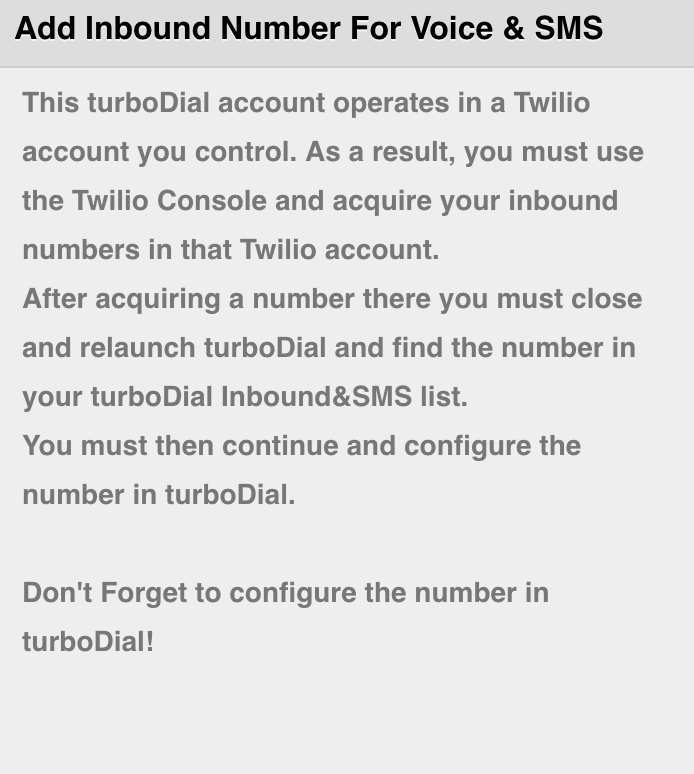
If you see that window, then the instructions on this page apply to you and you cannot purchase a number in the turboDial app. Instead, you need to log in to your Twilio account console for the Twilio account where turboDial operates. In that console you may acquire a phone number using Twilio’s tools.
Video: Acquiring a Number in Twilio
Once you have acquired that number in Twilio you must close and re-launch turboDial and then follow these instructions for configuring that number within turboDial
