turboDial can trigger an API Goal in a Keap Campaign when a recorded message is automatically played as a voicemail message to your contact. There are two cases.
Case 1: A calling agent leaves a voicemail using the red MSG button on the turboDial panel. See example below:
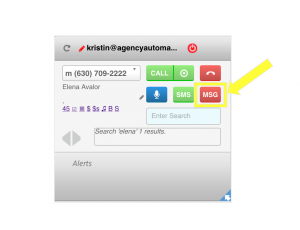
Case 2: Dynamic Dial is used with “Answer Detect” enabled, and a voicemail machine is detected when a call is answered. In this case Dynamic Dial will automatically play your “Missed Connection” message onto the voicemail machine of the contact who was called.
To have your automation triggered for these cases you can create an API Goal in a Campaign Builder sequence and set these values in it:
- Integration: turboDialCall
- Call Name: LeftVoiceMail
Learn more about how to leave a pre-recorded voicemail here.
Please Read: After you add or change an API Goal in your Keap Campaign Builder you must inform turboDial to look for it by clicking the Reset Disabled Goals button in your turboDial Management Account.
