Sending a Campaign SMS
With the “Campaign SMS” feature you can configure any Keap campaign to send an SMS text message to your contact using turboDial. You will use the HTTP POST process in a campaign sequence and set up the HTTP POST according to the instructions provided below.
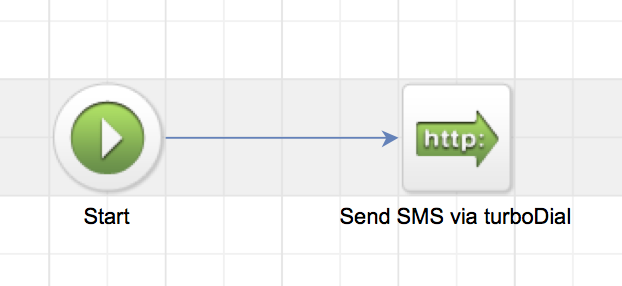
The HTTP POST configuration looks like this:
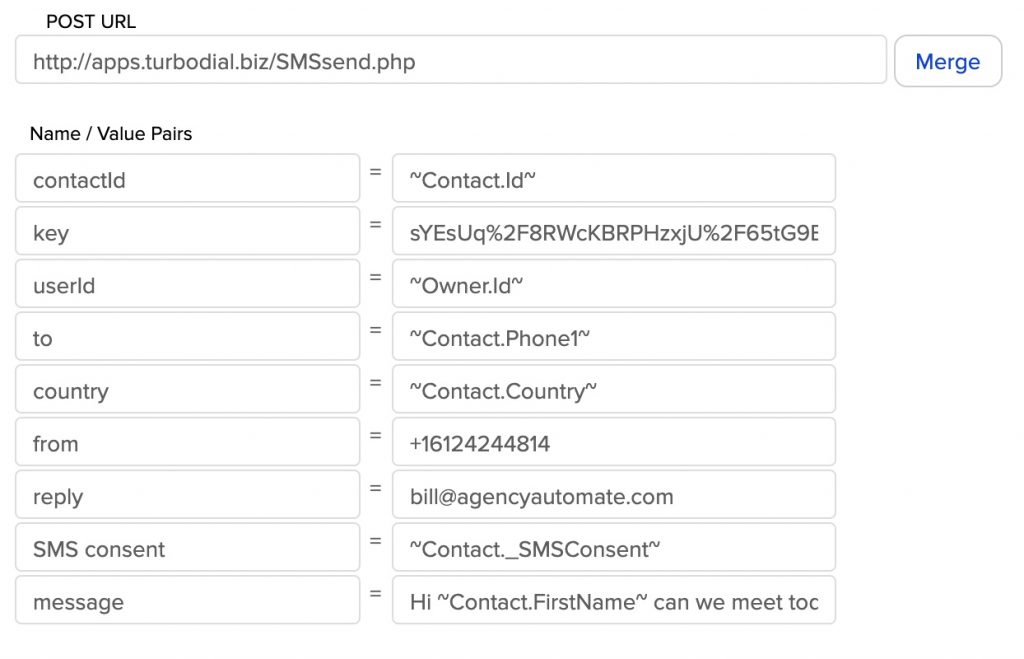
ALWAYS USE COPY & PASTE TO FILL IN THE HTTP POST FIELDS!
Otherwise it is too easy for a small mistake to cause a failure. You can visit your turboDial management account for full instructions, and you will be able to copy & paste many of the values directly into your HTTP POST.
POST URL
Use this address in the POST URL field:
http://apps.turbodial.biz/SMSsend.php
Explaining Each Name/Value Pair
- The contactId is the ID number Keap assigns to each contact. It is a non-zero number. You will always use a merge field for this, as shown above.
- The key is the encrypted string turboDial assigns to you. If you’re the primary account owner, your key can be found in this page of your turboDial Management Account. Be sure to copy the whole string.
- The userId is the ID number Keap assigns to each User who can login to your Keap account. It is a non-zero number. The userId is used by turboDial to assign proper ownership of the Note record that is added to the Contact when the SMS is sent.
If your Contact Records are always assigned an owner then you can use a merge field to insert the userId, as shown above. - The to value is the phone number where the SMS text message is to be sent. You will use a merge field for this as shown above.
- The country is the Country in the Contact’s Billing Address, and is used by turboDial to properly format the phone number. If the country field is not filled in and if the to phone number is not in International dialing format, then turboDial will configure the number using the Country of the turboDial account owner. You will use a merge field for this as shown above.
- The from value is a SMS-enabled phone number that you have acquired in the “Inbound&SMS” section of your turboDial account, including the +country-code. For example: +12135551212 .
This will be the number your SMS is sent from, and replies back from the recipient will go to this number. - The reply value is the email address of the turboDial User to whom replies to this SMS should be forwarded via email. You may want to use a merge field for this such as ~Owner.Email~ to specify the email address of the owner of the Contact Record.
This reply email address must be the email address of an authorized User in your turboDial account and that User must have logged in to turboDial sometime within the past 6 months. - The SMS Consent value is the contents of your ‘SMS Consent’ custom field that is merged into the HTTP POST, as shown in the example in the image above. If the value is ‘opt in’ then your message will be sent as is. If the value of the ‘SMS Consent’ custom field is not ‘opt in‘ then your message may be appended with the following 2line consent request:
From <your name or company name>
Reply STOP to opt out
Please read full details about SMS Consent here.
- The message value is the text body of your SMS text message. It can be up to 1000 characters long but you should restrict it to 140. You can use merge fields in the message, as shown in the partial example above. We recommend you do not include web URL links in your message; use the link value instead.
You can insert a line feed into your message by including these two characters: \n
at the desired place in your message. Note the first character is the ‘back-slash’ which is found on the far right side of your keyboard. Do not confuse it with the forward slash. The second character is the lower-case n. - The link value (optional) is a web URL that will be added at the end of your message text. Your URL must begin with http:// or https:// . If the URL is longer than 22 characters then it will be shortened with a shortening service so that it uses only 22 characters, however clicking it it will still arrive at the web page specified by your URL.
(See important note below regarding Carrier Spam failures) - The callName value (optional) is a Keap Campaign Builder API Goal “Call Name” value. If you have provided a link value (see “link” immediately above) then you can specify a Campaign Builder API Goal that will be triggered when the link is clicked by the contact who receives the text message. The API Goal in your Keap Campaign must have an “Integration” value of ‘LinkClick‘. The callName value can only include letters and digits, and it cannot have spaces or punctuation.
(See important note below regarding Carrier Spam failures) - The autoMatch value (optional) can be set to yes to activate a feature that will replace the ‘from‘ number you’ve specified with one from your list of Inbound&SMS numbers that is in the same State as the destination number the SMS is being sent to. This feature can improve the chance that your message will be read. This option applies only for North American destination numbers.
- The localPresence value (optional) can be set to on to indicate you want the Local Presence feature enabled for this SMS. Otherwise it is off by default.
IMPORTANT: SMS Consent
It is critical that you comply with Twilio’s policies. Please read further details here.
IMPORTANT: Carrier Spam Failures and Failure Notifications
We highly recommend reading this article regarding Carrier SPAM Failures and Failure Notifications as they relate to sending Campaign SMSs.
Sending Messages to UK numbers
The UK requires SMS messages sent to UK numbers (+44 country code) to be sent ‘from’ a UK number. Messages sent from other countries will fail.
The best solution is to acquire a UK phone number (+44) for your turboDial account and use that number as the ‘from’ number whenever you send manual or automated (via Campaign SMS) text messages to your customers who are in the UK.
turboDial follows these rules if your Campaign SMS is sending to a UK phone number:
– If your ‘from’ number is also a UK number (+44) then there is no change.
– If your ‘from’ number is not a UK number, turboDial will look for a UK number in your list of Inbound&SMS numbers, and will replace your existing ‘from’ number with one of your +44 numbers. In this case the Note Record associated with the SMS will document the substitution.
– If you do not have a UK number in your list of Inbound&SMS numbers then nothing is changed and your SMS will likely fail to send.
Testing and Troubleshooting
To perform an accurate test, publish the sequence containing the Campaign SMS, then add a test Contact to the sequence that runs the POST / sends the SMS.
If the SMS is not received, first check these things before emailing the turboDial support desk:
-
- Check the Automations tab of the test Contact and see what the HTTP POST response code is. To learn how to do that, refer to this guide. If there is not an error given there then proceed to the next item.
- Go to the Tasks tab of the test Contact and find the SMS note that was created for your test SMS message.
- Open the SMS note and check the SMS note body for an error message. If there is one and it’s not self-explanatory regarding how to resolve it, copy the entire message body and email it to support@turbodial.biz
- If the SMS note body doesn’t contain an error message, the test was successful and the recipient should have received the SMS—if your test was sent to an iPhone, the Unknown Senders tab in the Messages app should be checked to see if it was delivered there.
