With turboDial, you can use standard Keap report generation tools to track your phone calling campaigns. turboDial automatically attaches a Call Note to the contact record after each outbound call. Those turboDial Notes provide all the data you need to build your reports.
Reports are created in the Keap->Admin->Reports section of your account. And the Report type to use is “Task Note Report”. Each of the phone call stats you display on your dashboard will be based on a Task Note Report that you have saved.
For outbound calls, in many cases the “Main Search” field for your saved Task Note Report will be set to:
turboDial: Call from
And note there is a single blank space between the : and the C .
If you have the Enhanced Inbound feature then you can also generate reports for your inbound calls, and the “Main Search” field for your saved Task Note Report will be set to:
turboDial: Inbound Call
See more information on creating dashboard reports for Inbound calls on this page.
For outbound or inbound SMS text messages, the “Main Search” field for your saved Task Note Report will be set to:
turboDial: SMS
You can find a summary of different note record titles at this page.
Example Dashboard Report
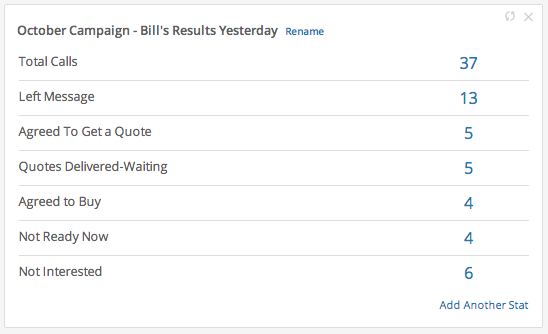
Demo Video: Create a Dashboard Report
-
- How to generate turboDial call reports in Keap using Task Note Reports
-
- How to generate turboDial Task Note reports filtering on Users, Date or Interval, and Call Outcomes.
- How to include turboDial statistical summaries in the Keap Dashboard.
“Completed” vs “Attempted” Call Reports
The reporting methods described above are designed to report on calls that are completed, that is, calls that are answered by a human or by a machine. Reports that focus on completed calls are less prone to “gaming” where a calling agent initiates many calls for the sole purpose of making their work effort look greater than it really is.
However, if you also want a report based on calls that are attempted, that is, calls that are dialed without regard to whether they are answered, then please refer to the techniques described on the What About Unanswered Calls page.
