The Call Pickup feature is part of the Hosted Voice add-on. If you have Hosted Voice then Call Pickup is automatically activated when an inbound call arrives to your turboDial softphone while your softphone is already in use on a call.
There are no account setup steps required to access the Call Pickup feature.
Call Pickup – Overview
Without Call Pickup: when your softphone is currently in use on a call and a new inbound call arrives you are not offered any method to answer that new call.
With Call Pickup: when your softphone is currently in use on a call and a new inbound call arrives you will see a “PICKUP” button appear in the same location where you see the “Answer” button, as shown here:
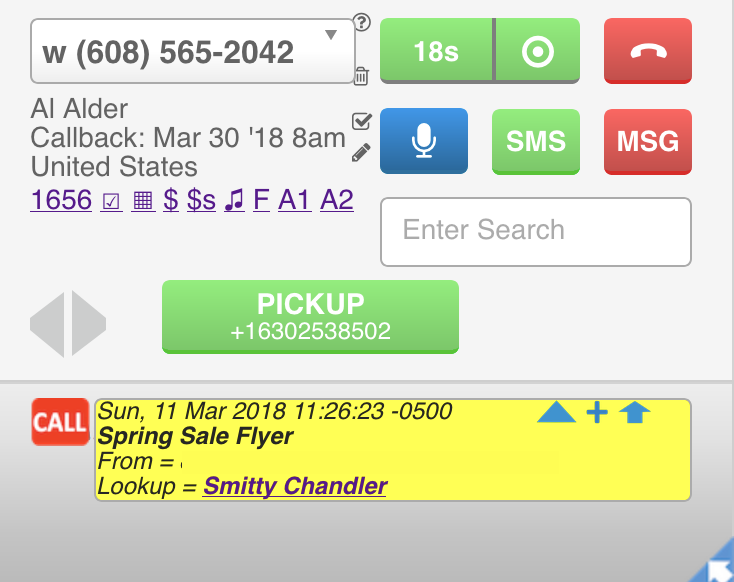
The PICKUP button will include a caller ID number if one is available to be displayed.
Steps to Pickup a Call
Follow these steps to Pickup an inbound call:
- When you see the PICKUP button displayed you should quickly decide if you want to Pickup the call.
If you decide not to Pickup then normal treatment of the inbound call will occur – for example, it will timeout ringing and go to voice mail. - If you decide to proceed with Pickup then your currently active call must be ended. You can either hangup the current call or place it on HOLD or PARK.
- Click the PICKUP button.
- If the call is available to be picked up you will be connected to it and hear a short beep sound indicating you may begin talking. You will also see the seconds counter in the CALL button begin counting.
When you click the PICKUP button it is possible that the call is no longer available to be picked up. That can happen for several reasons:
- The caller ended the call before anyone answered
- Another turboDial user answered the call before you attempted the Pickup
- Another turboDial user Picked up the call before you attempted the Pickup
- The ringing timed out and the call moved to the Inbound Call Routing feature to handle it, for example Voice Mail or Auto-Attendant.
In these cases when you click the PICKUP button you will see an alert popup on your screen indicating the call is not available for Pickup.
Inbound Call Alerts
The Call Pickup feature is most useful when it is accompanied with Inbound Call “Screen Pop” Alerts. The screen pop alert provides useful information that can help you decide whether you want to Pickup the call.
Avoiding Confusion!
There are 2 situations that may cause some confusion:
- If a specific Inbound Number is configured to send Inbound Call Screen Pop alerts to your turboDial user ID, but that Inbound Number is not configured to ring at your turboDial softphone, then you will NOT see a PICKUP button for an incoming call even though you will see the Screen Pop alert.
- If a specific Inbound Number is configured to ring at your turboDial softphone, but that Inbound Number is not configured to send Inbound Call Screen Pop alerts to your turboDial user ID, then you WILL see a PICKUP button but you will NOT see a screen pop alert.
